响应式网络客户端,社区支持
项目描述
该模块增加了对 Web 后端的响应能力。
适用于所有设备的功能:
带有应用抽屉的新导航
从应用程序抽屉快速菜单搜索
在超大屏幕中增加标签的大小
手机功能:
从“汉堡包”菜单切换时,应用程序特定的子菜单会全屏显示
查看类型选择器下拉显示舒适
顶部应用栏始终可见,但向下滚动时隐藏控制面板,以节省一些宝贵的垂直空间
表单状态栏操作和状态按钮在下拉列表中折叠。其他控制面板按钮使用图标来节省空间。
面包屑导航使用“后退箭头”按钮折叠。
搜索面板隐藏在小屏幕上。
电脑的特点:
用于更轻松导航的键盘快捷键,使用“Alt + Shift + [key]” 组合而不是Alt + [key]。请参阅https://github.com/odoo/odoo/issues/30068了解原因。
打开抽屉时自动聚焦在搜索菜单框上
在屏幕一侧设置聊天,每个用户可选
全幅表格
粘性喋喋不休的顶栏
AppMenu 等待操作完成以显示视图
列表视图中的粘性页眉和页脚
表单视图中的粘滞状态栏
关注者和发送按钮显示在移动设备上。头像是隐藏的。
在侧边部分配置聊天时,文档查看器会填充该部分以进行并排阅读而不是全屏阅读。您仍然可以单击新的最大化按钮将其置于全宽预览状态。
列表视图中更大的复选框
可滚动的下拉菜单
目录
<nav class="contents local" id="contents" role="doc-toc"> </nav>用法
实现了以下键盘快捷键:
导航应用搜索结果 - 箭头键
选择应用结果 -输入
Esc关闭应用程序抽屉
已知问题/路线图
要在设备中查看完整体验,必须使用设备屏幕大小加载页面。这意味着,如果您更改浏览器的大小,您应该重新加载 Web 客户端以获得新大小的完整体验。这是 Odoo 自身的局限。
带键盘的应用程序导航。
以更好的方式处理表单上的长标题
标准的粘性标头似乎在 iOS Safari/Chrome 上无法正常工作(请参阅 #1626)。
错误追踪器
在GitHub 问题上跟踪错误。如果遇到问题,请检查您的问题是否已被报告。如果您首先发现它,请通过提供详细且受欢迎的 反馈来帮助我们粉碎它。
不要就技术问题的支持或帮助直接联系贡献者。
学分
贡献者
Jairo Llopis < jairo . llopis @ tecnativa 。com >
丹尼斯·斯鲁伊克 < d . sluijk @ onestein 。nl >
塞尔吉奥·特鲁埃尔 <塞尔吉奥。特鲁埃尔@tecnativa 。_ com >
亚历山大迪亚兹< dev @ redneboa 。es >
马蒂亚斯·马克尔 <马蒂亚斯. 马克尔@mukit 。_ 在>
伊万·托多罗维奇 <伊万. todorovich @ gmail 。com >
维护者
该模块由 OCA 维护。
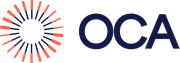
OCA 或 Odoo 社区协会是一个非营利组织,其使命是支持 Odoo 功能的协作开发并促进其广泛使用。
当前维护者:
该模块是GitHub 上OCA/web项目的一部分。
欢迎您贡献。要了解如何,请访问https://odoo-community.org/page/Contribute。
































